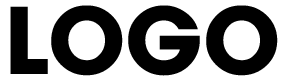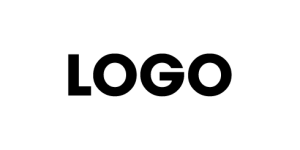Implementing effective data-driven personalization in email marketing hinges on the meticulous process of selecting, gathering, validating, and integrating customer data. This foundational step ensures that subsequent segmentation and content personalization are rooted in accurate, comprehensive, and actionable insights. In this article, we explore the nuanced techniques and practical steps necessary to elevate your data integration practices beyond basic methods, enabling truly individualized email experiences that drive engagement and conversions.
Table of Contents
- Selecting and Integrating Customer Data for Personalization
- Segmenting Audiences Using Advanced Data Techniques
- Designing Personalized Email Content Based on Data Insights
- Automating Data-Driven Personalization Workflows
- Ensuring Data Privacy and Compliance in Personalization Efforts
- Measuring and Optimizing Personalization Effectiveness
- Common Challenges and Troubleshooting Data-Driven Personalization
- Reinforcing Value and Connecting to Broader Strategy
Selecting and Integrating Customer Data for Personalization
a) Identifying Essential Data Points for Email Personalization
The first step in effective data integration is pinpointing the specific data points that directly influence personalized content. These include demographic details (age, gender, location), behavioral signals (website clicks, time spent, navigation paths), purchase history (recency, frequency, monetary value), and engagement metrics (email opens, click-throughs).
- Demographic Data: Use for broad segmentation, e.g., tailoring offers based on age or region.
- Behavioral Data: Critical for real-time personalization, such as recommending products based on browsing history.
- Transactional Data: Enables dynamic offers, loyalty rewards, and purchase-based messaging.
- Engagement Data: Helps identify engaged versus dormant users for targeted reactivation campaigns.
b) Gathering Data: CRM, Website Behavior, Purchase History, and Third-Party Sources
Implement a multi-source data collection strategy:
- CRM Systems: Centralize customer profiles, preferences, and service interactions. Ensure continuous data updates via API integrations.
- Website Behavior: Use JavaScript tracking pixels (e.g., Google Tag Manager, Segment) to capture real-time interactions, page views, and cart activity.
- Purchase History: Sync eCommerce platforms (Shopify, Magento) with your CRM to maintain up-to-date transaction logs.
- Third-Party Data: Incorporate social media activity, demographic data providers, or intent data platforms for richer profiles, but verify data quality and compliance.
c) Data Cleaning and Validation Techniques to Ensure Accuracy
Data integrity is paramount. Follow these techniques:
| Technique | Description |
|---|---|
| Deduplication | Remove duplicate records to prevent conflicting personalization signals. |
| Validation Rules | Set rules (e.g., valid email formats, logical age ranges) to filter erroneous data. |
| Filling Gaps | Use statistical imputation or fallback defaults when data points are missing. |
“Regularly auditing and cleaning your data pipeline prevents personalization errors that can alienate users or reduce campaign ROI.”
d) Step-by-Step Guide to Integrate Data into Email Marketing Platforms
Implementing a robust data integration process involves:
- Establish Data Pipelines: Use ETL (Extract, Transform, Load) tools like Apache NiFi, Talend, or Stitch to automate data flow from sources into your data warehouse.
- Normalize Data Formats: Convert disparate data formats into a consistent schema (e.g., JSON, CSV) aligned with your email platform requirements.
- Map Data Fields: Create explicit mappings between data warehouse columns and email platform variables (e.g., first_name, last_purchase_date).
- Use APIs and Connectors: Leverage native connectors or develop custom API integrations for platforms like Mailchimp, HubSpot, or Salesforce Marketing Cloud.
- Implement Data Sync Frequency: Decide on real-time versus batch updates based on campaign needs—e.g., real-time for transactional triggers, daily for batch segmentation.
“Avoid manual data imports; automation ensures data freshness and reduces human error, critical for maintaining personalization accuracy.”
Segmenting Audiences Using Advanced Data Techniques
a) Creating Dynamic Segments Based on Behavioral Triggers
Dynamic segments rely on real-time data changes to classify users into groups that update automatically as behavior shifts. For example, create a segment for users who have abandoned a cart in the last 24 hours:
- Step 1: Define trigger criteria (e.g.,
cart_abandonment_time > 0). - Step 2: Set up a backend process to evaluate user behavior periodically or event-triggered.
- Step 3: Use API calls or platform-specific filtering to update segment membership in real-time.
This approach ensures that your email campaigns target users precisely when they are most receptive, e.g., sending cart recovery emails immediately after abandonment detection.
b) Implementing RFM (Recency, Frequency, Monetary) Segmentation
RFM segmentation stratifies your audience based on:
| Dimension | Methodology |
|---|---|
| Recency | Calculate days since last purchase or interaction; segment into recent, dormant, and lapsed. |
| Frequency | Count transactions within a period; identify high, medium, and low engagement users. |
| Monetary | Sum of purchase values; categorize top spenders versus occasional buyers. |
Apply this segmentation within your CRM or data warehouse, then sync dynamically with your email platform to tailor offers, content, and messaging strategies.
c) Using Predictive Analytics for Future Behavior Forecasting
Leverage machine learning models to predict future actions such as likelihood to purchase, churn, or respond to specific campaigns. Techniques include:
- Logistic Regression: For binary outcomes like purchase/no purchase.
- Decision Trees and Random Forests: For multi-factor propensity scoring.
- Neural Networks: For complex pattern recognition in large datasets.
Outcome: Assign predictive scores to each user, then create segments like ‘High Likelihood to Convert’ and personalize messaging accordingly.
d) Automating Segment Updates with Real-Time Data
Use event-driven architectures and APIs to ensure segments reflect current customer behavior:
- Set Up Data Triggers: For example, when a user views a product, trigger an update to their ‘Interested’ segment.
- Implement Continuous Data Syncs: Use webhook-based integrations to update segments instantly.
- Use Platform Capabilities: Many modern ESPs (e.g., Braze, Iterable) support real-time segmentation natively—configure rules accordingly.
“Real-time segmentation enables hyper-personalized campaigns that respond instantly to customer actions, significantly boosting engagement.”
Designing Personalized Email Content Based on Data Insights
a) Crafting Dynamic Content Blocks for Individual Recipients
Utilize email platform features like dynamic blocks to serve personalized content segments. For example:
- Product Recommendations: Show top-purchased or viewed items based on user history.
- Localized Offers: Insert location-specific discounts or store information.
- Behavioral Promotions: Offer re-engagement discounts for dormant users.
Implementation involves conditional logic within your email builder, such as:
<!-- Example: Show recommended products if user viewed category A -->
{% if user.viewed_category_A %}
<img src="product1.jpg" alt="Product 1">
<img src="product2.jpg" alt="Product 2">
{% else %}
<p>Explore our latest collections!</p>
{% endif %}
b) Personalizing Subject Lines and Preheaders Using Data Variables
<p style=”font-family:Arial, sans-serif; font-size:1em; line-height:1.